With just a few simple steps, you can purchase tokens anytime and from anywhere, avoiding long queues or delays.
This guide will walk you through the process of paying for tokens using M-Pesa, ensuring a smooth and efficient transaction.
Whether you’re new to M-Pesa or just need a refresher, we’ve got you covered!

How To Pay Tokens Via Mpesa
Paying tokens via M-Pesa is one of the most convenient ways to manage prepaid services in Kenya.
Whether you’re buying electricity tokens, water tokens, or any other prepaid service, M-Pesa ensures the process is seamless, fast, and reliable.
This detailed guide will cover everything you need to know about paying tokens via M-Pesa, from understanding the basics to troubleshooting common issues.
Table of Contents
- Introduction to M-Pesa and Tokens
- Benefits of Paying Tokens via M-Pesa
- Step-by-Step Guide to Paying Tokens via M-Pesa
- Common Paybill Numbers for Tokens
- Tips for a Smooth Payment Process
- Troubleshooting Common Issues
- Frequently Asked Questions (FAQs)
Introduction to M-Pesa and Tokens
What is M-Pesa? M-Pesa is a mobile money transfer service provided by Safaricom in Kenya.
It allows users to send and receive money, pay bills, and buy goods and services using their mobile phones.
What are Tokens? Tokens are prepaid units purchased for various services, such as electricity or water.
For example, electricity tokens are used to top up prepaid meters for power consumption.
By using M-Pesa, you can buy these tokens directly from the service provider without visiting their offices or relying on third parties.
Benefits of Paying Tokens via M-Pesa
- Convenience: Make payments anytime and anywhere without traveling to physical offices.
- Speed: Receive tokens instantly after payment, eliminating delays.
- Security: M-Pesa ensures your transactions are safe with PIN protection.
- Accessibility: M-Pesa services are available to all Safaricom customers, even in remote areas.
- 24/7 Availability: Pay for tokens at any time, including weekends and holidays.
Step-by-Step Guide to Paying Tokens via M-Pesa
Follow these steps to pay for tokens using M-Pesa:
Step 1: Confirm the Paybill Number
Each service provider has a unique Paybill Number. For example:
- Kenya Power electricity tokens: 888880
- Water tokens (specific providers): Vary by location.
Ensure you have the correct Paybill number before proceeding.
Step 2: Access the M-Pesa Menu
You can access M-Pesa through:
- The Safaricom SIM Toolkit.
- The MySafaricom app.
Step 3: Select “Lipa na M-Pesa”
Once in the M-Pesa menu, choose the option for Lipa na M-Pesa.
Step 4: Choose “Paybill”
Under the Lipa na M-Pesa menu, select Paybill.
Step 5: Enter the Paybill Number
Enter the specific Paybill number for the service you are paying for.
Step 6: Enter the Account Number
For electricity, the account number is your meter number. Double-check this to avoid errors.
Step 7: Input the Payment Amount
Enter the amount you want to pay. Ensure you meet any minimum payment requirements set by the provider.
Step 8: Enter Your M-Pesa PIN
Input your unique M-Pesa PIN to authorize the transaction.
Step 9: Confirm the Details
Review the details (Paybill number, account number, and amount) before finalizing.
Step 10: Receive Confirmation SMS
After completing the payment, you will receive:
- A confirmation SMS from M-Pesa.
- A second SMS from the service provider containing the token number.
Step 11: Input the Token into Your Meter
Enter the token number into your prepaid meter to activate the service.
Common Paybill Numbers for Tokens
Here is a list of commonly used Paybill numbers for token payments:
| Service Provider | Paybill Number | Details |
|---|---|---|
| Kenya Power | 888880 | Prepaid electricity tokens |
| Nairobi City Water | Varies | Confirm with the water provider |
| Other Electricity Providers | Varies | E.g., REA, Last Mile connections |
Always confirm the correct Paybill number before initiating a transaction.
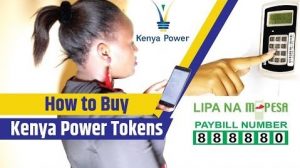
Tips for a Smooth Payment Process
- Ensure Adequate M-Pesa Balance: Make sure your M-Pesa account has enough money for the payment and any transaction fees.
- Double-Check Details: Verify the Paybill number, account number, and amount before confirming.
- Save the Token SMS: Keep the SMS containing your token number for future reference.
- Pay Early: Avoid last-minute payments to prevent service interruptions.
- Monitor Usage: Track your token usage to anticipate when you’ll need to top up again.
Troubleshooting Common Issues
While M-Pesa is reliable, issues may occasionally arise.
s in receiving tokens can happen due to network issues, so it’s best to wait a few minutes.
f the token SMS doesn’t arrive, contact the service provider’s customer care with your transaction details.
Entering the wrong account number is another common issue. Always double-check before confirming the payment.
If you realize you’ve made a mistake, reach out to Safaricom and the service provider immediately for assistance.
An insufficient balance in your M-Pesa wallet can also cause problems. Ensure you have enough funds to cover the payment and any transaction fees.
If necessary, top up your account before initiating the transaction.
If you send money to the wrong Paybill or account number, you can request a reversal by contacting Safaricom through their helpline at 100.
Frequently Asked Questions
Q1: Can I pay tokens for someone else via M-Pesa?
Yes, you can pay tokens for another person by using their meter number as the account number.
Q2: How long does it take to receive tokens after payment?
Tokens are usually sent instantly, but delays can occur due to network issues.
Q3: Are there any charges for paying tokens via M-Pesa?
M-Pesa charges a small transaction fee based on the amount paid. Check the M-Pesa tariffs for details.
Q4: What happens if I lose the token SMS?
Contact your service provider with the payment details to retrieve the token.
Q5: Can I use other mobile money services to pay tokens?
Some providers allow payments through Airtel Money or Equitel, though M-Pesa is the most commonly used service.
